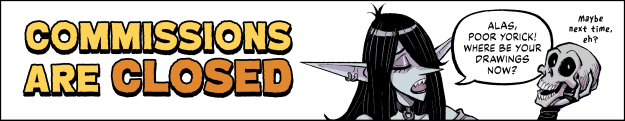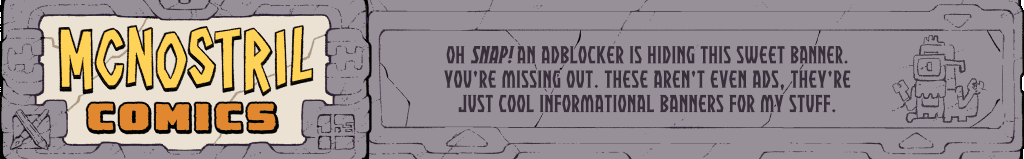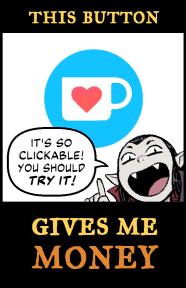Worddes from the Wordde Maw
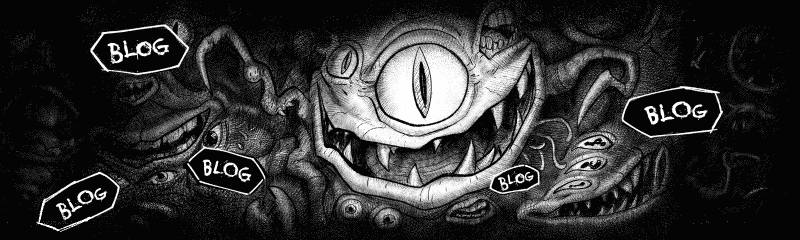
The Future (of Chapter 4)
With the conclusion of Chapter 3, I find myself in a bit of a comics pickle. I always intended to have only a couple of weeks between chapters, but that only works if I have pages ready to go. Alas, due to a variety of Unfortunate Events® this year, I am still in the process of thumbnailing Chapter 4 and it’s still hard to say exactly when that will be ready for your astoundingly spherical eyeballs (so round, so smooth, kind of unsettling actually).
It’s going to be a couple of months at best, which is less than ideal, but I have a plan. It requires some back-end website fiddling that might end up blowing everything to cyber smithereens (this websut is precariously held together by techno-spit and digi-ducktape), but the result should be Other Comics for you to read while I attempt to power through Chapter 4. Skeletons might be involved.
I will make loud interwebs noises once a plan has been set in motion, so be sure to keep an eye on the ever-changing social medias/news gremlins. You should be watching them already anyway, it is extremely unwise to take your eyes off news gremlins.
Host Migration
I have migrated hosts to hopefully resolve the constant database errors that plagued the site, but alas this websit was built on the ancient and bleached bones of Olde Interwebbs, and so the process has involved performing dark and forbidden web rituals that I may have donked up. Chapter 3 will begin once I’ve ensured that things are no longer exploding and/or spewing eldritch cyber horrors on unsupecting visitors (please note, some cyber horrors are a feature).
Beach WZRD Chapter II is available in the shop!
We’ve reached the end of Chapter I and there’ll be a short break before Chapter 2 begins, but once again if you hate the very idea of waiting, the full chapter is available in the shop, or you can read it on Patreon (it’s not the mostest final version on there, but the changes are very minor fixes here and there and you do get access to all the WIPs and thoughts for every batch of pages).
For those who are a-okay with Time and its movements, updates resume next monday! Okay technically tuesday because monday is the cover (Look I drew the dang thing so you’re going to spend at least a day looking at it). You could also be super clever and go on the shop to read the preview images ahead of time, but then you’ll have to wait 2 weeks for new pages to catch up. Truly a time conundrum.
Kamvas 24 and Cintiq 24 Review
I recently decided to upgrade from my venerable Cintiq 22HD from 2011 because I learned that newer tablets had all the pixels, and as a person wot draws rather small, more than once I have cursed the pixel-deficit on the 22HD’s 1080p display.
Hearing that Huion tablets were now serious competitors for Wacom’s outrageously-priced offerings, I started looking at the Kamvas Pro 24 4K due to many a review singing its praises. As luck would have it, it was on sale at the time, so I spent a few days poring over reviews, asking people who had Huion tablets and watching youtube videos of this particular model and then pulled the trigger, very pleased to be getting a 4K tablet for less than half the price of a Cintiq 24.
So here’s the…
Official mcnostril® Review of the Kamvas Pro 24 4K:
If you draw with a light touch this tablet might be practically unusable.
See, there’s this little thing that no review or video mentioned (which quite frankly is absolutely baffling because it’s immediately obvious when testing): The pen on the Kamvas 24 has a rather high Initial Activation Force, higher than any tablet I’ve used in my career (in an amusing twist, their older pens apparently have the opposite issue). Basically the pen will not draw lines with the weight of the pen alone, requiring a tiny bit of extra pressure, which for someone like me who draws in short light strokes is kind of a very big problem.
After much testing and trying to troubleshoot it, I found out the pen doesn’t register strokes that are below 8% pressure and gets really finicky around that level. Here’s what that looks like in the tablet’s own diagnostics tool:
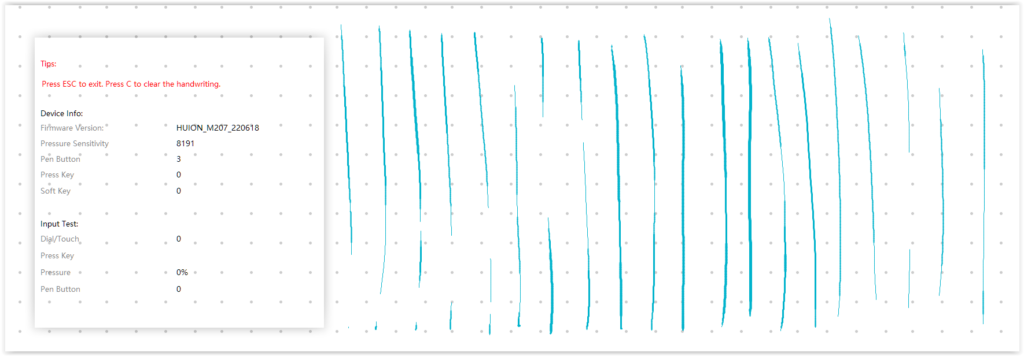
This is the sorta pressure I often draw with, something that’s never been a problem on my old Cinitq 22, Intuos or even the extra cheap and ancient Bamboo I have lying around. Whether this is a hardware limitation or a software one, I don’t know (installing older drivers made it slightly more sensitive to low pressure, but never to the point of usability).
Once I started looking specifically for the terms “initial activation force” it turned out this is a well-known issue of the newer Huion and XP-Pen products, so I’m extra annoyed that no review or video I combed through mentioned this when it’s so easy to find once you know it’s a thing (I have developed multiple vendettas against youtubers. Vendettas for days).
So my Official mcnostril® Verdict on the Huion Kamvas Pro 24 4K is… nuanced?
If you have a light touch, stay away from this thing.
…Buuuut if you’re the sort who increases the minimum click threshold on tablets (the little arrow/dot on the left of the pressure curve) then this could be a very viable option given the pricepoint. For me this tablet ended up being useless, which is a ding-dang shame because other than the (very major) pen issue, everything else was more than acceptable (you can trust those dastardly youtubers on the non-pen points).
Having tasted the forbidden fruit of 4K, I was left with no choice other than to sell a kidney and go for the Cintiq 24. I’ve now been using this thing daily for a week, so I am clearly ready to write an…
Official mcnostril® Review of the Cintiq Pro 24:
It does the thing. Yay.
For the price, it better. Anyway, you can find out all the good things about it by going on the youtubes. Here at mcnostril.com, we tell you the bad stuff about the Expensive Thing because it’s expensive and bad stuff is extra aggravating when you’re down a kidney:
For starters, the scallywags at Wacom tack on extra costs because there is no provided stand and to use your own rather than their hilariously cumbersome and overpriced stand you have to purchase an extra VESA adapter (no see, it makes sense, they had to move the screw holes to make space for some other add-on nobody wants). This adapter also blocks access to the cords, so if you need to check your connections for some reason, you have to disassemble the whole thing.
Then there’s the Expresskey Remote which is… okay? It’s not properly magnetized in the corners of the tablet, so if that’s where you like to put your shortcuts, it’s going to Wiggle®. Also, the Touch Ring is hilariously useless. It has all the flaws of the Touch Strips in the older models, but worse. Even at the lowest setting, it’s too unreliable: it will routinely fail to register initial presses but then register extra inputs when you lift your finger off. It’s really hard to be precise with it, so there’s very few things it’s actually useful for.
And the last big thing, which is not really an issue for me but might bother some: There’s a fan in there. It’s not super noisy, but it’s also not not-noisy. I work at low brightness and contrast to save me poor old eyes (like, 15 Brighness, 35 Contrast) so it doesn’t come on very often, but if you use it at higher settings (like a normal person wot likes seeing colors), then this thing will be turning on and off quite often and it’s rather noticeable if you’re not listening to music or something. Sometimes it turns on and I don’t realize it, but then it stops and everything just feels extra quiet.
Also, amusingly enough, the new Pro Pen that comes with it actually has slightly higher Activation Force than the old Grip Pens. It’s barely noticeable, but it is noticeable. It’s not an issue in my case because I have like 2 other grip pens I can use from the 22HD, but also, why (I guess the future is gripping pens like chisels?)
I will update this review if I find more exciting things, but so far it still Does the Thing (but I’m still mad about the kidney. It’s offensively expens).